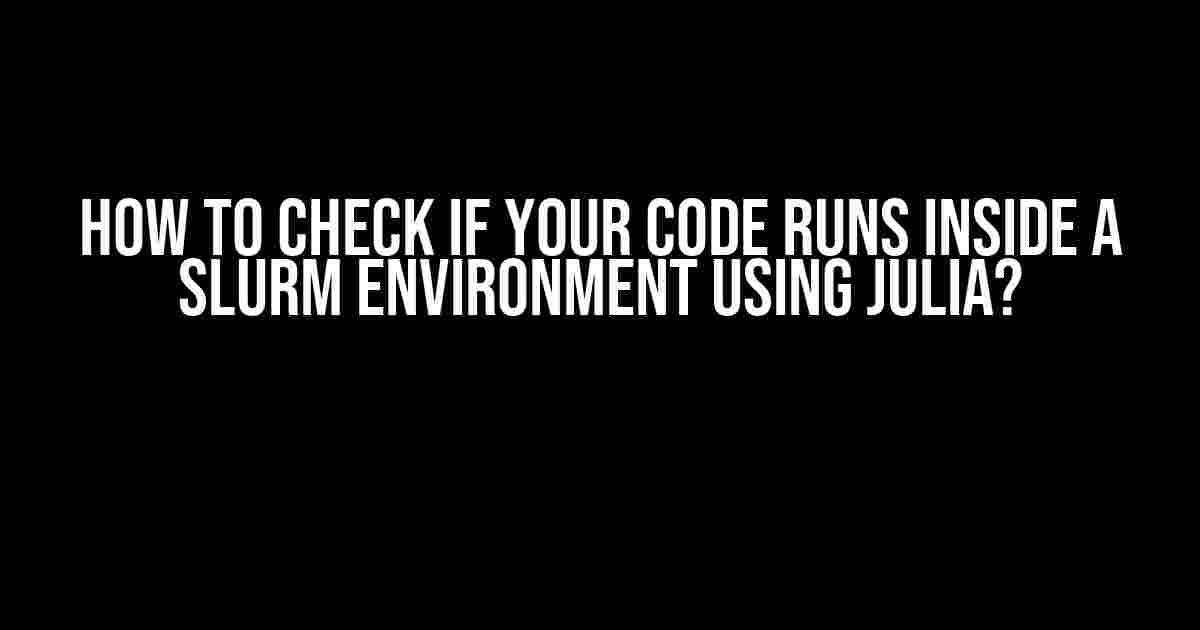Are you tired of wondering whether your Julia code is running inside a SLURM environment or not? Do you struggle to find a reliable way to detect this? Worry no more! In this article, we’ll guide you through the process of checking if your code runs inside a SLURM environment using Julia.
What is SLURM?
Before we dive into the solution, let’s take a brief look at what SLURM is. SLURM (Simple Linux Utility for Resource Management) is a widely-used open-source workload manager and job scheduler for Linux and Unix-like systems. It’s commonly used in high-performance computing (HPC) environments to manage and schedule jobs on clusters, grids, and clouds.
Why Check for SLURM Environment?
Checking if your code runs inside a SLURM environment is essential for several reasons:
-
Job prioritization: SLURM allows you to prioritize jobs based on various factors, such as memory requirements or processing power. Knowing if your code runs inside a SLURM environment helps you optimize your job submission and resource allocation.
-
Resource allocation: SLURM manages resources like CPUs, memory, and GPUs. By detecting the SLURM environment, you can optimize your code to utilize available resources efficiently.
-
Logging and monitoring: SLURM provides logging and monitoring capabilities for jobs. Knowing if your code runs inside a SLURM environment enables you to take advantage of these features and track your job’s performance.
Methods to Check for SLURM Environment in Julia
Now, let’s explore the methods to check if your code runs inside a SLURM environment using Julia:
Method 1: Environment Variables
SLURM sets specific environment variables when a job is submitted. You can check for the presence of these variables to determine if your code runs inside a SLURM environment. In Julia, you can use the `ENV` dictionary to access environment variables:
julia> ENV["SLURM_JOBID"]
"123456"
julia> ENV["SLURM_JOB_NAME"]
"my_job"Check if the `SLURM_JOBID` or `SLURM_JOB_NAME` environment variables are set. If they are, it’s likely that your code runs inside a SLURM environment.
Method 2: SLURM Command-Line Tools
SLURM provides command-line tools to interact with the scheduler. You can use Julia’s `run` function to execute these tools and check the output:
julia> run(`scontrol show job $(ENV["SLURM_JOBID"])`)
"JobId=123456 JobName=my_job ...
...
BatchHost=compute-01
NumNodes=1
NodeList=compute-01"The `scontrol` command provides information about the current job. If the command returns job details, it indicates that your code runs inside a SLURM environment.
Method 3: Julia Packages
There are Julia packages, such as ClusterManagers.jl, that provide an interface to SLURM and other cluster managers. You can use these packages to detect the SLURM environment:
julia> using ClusterManagers
julia> ClusterManagers.detect_manager()
SLURMClusterManager()The `detect_manager` function returns the type of cluster manager, which can be SLURM or another supported manager.
Best Practices for Checking SLURM Environment in Julia
To ensure reliable detection of the SLURM environment, follow these best practices:
-
Use a combination of methods: Implement multiple methods to increase the accuracy of detection. For example, check for environment variables and use command-line tools or Julia packages as a fallback.
-
Handle edge cases: Be prepared to handle cases where the SLURM environment variables are not set or the command-line tools return an error.
-
Test your code: Verify that your code correctly detects the SLURM environment by testing it on both SLURM and non-SLURM systems.
Conclusion
In this article, we’ve explored three methods to check if your Julia code runs inside a SLURM environment: checking environment variables, using SLURM command-line tools, and leveraging Julia packages. By following the best practices outlined, you can ensure accurate detection and optimize your code for SLURM environments.
| Method | Description |
|---|---|
| Environment Variables | Check for SLURM_JOBID or SLURM_JOB_NAME environment variables. |
| SLURM Command-Line Tools | Use scontrol show job to retrieve job information. |
| Julia Packages | Leverage packages like ClusterManagers.jl to detect the SLURM environment. |
Now, go ahead and implement these methods in your Julia code to detect the SLURM environment with confidence!
Frequently Asked Question
Curious about running your Julia code inside a SLURM environment?
What is SLURM and why do I need to check if my Julia code runs inside it?
SLURM (Simple Linux Utility for Resource Management) is a job scheduler used in high-performance computing (HPC) environments. It manages job scheduling, resource allocation, and job execution. You need to check if your Julia code runs inside a SLURM environment to ensure it can utilize the allocated resources efficiently and comply with the HPC environment’s rules.
How can I check if my Julia code is running inside a SLURM environment?
You can check the environment variable `ENV[“SLURM_JOB_ID”]` or `ENV[“SLURM_JOB_NAME”]` in your Julia code. If these variables are set, it indicates that your code is running inside a SLURM environment.
What if I want to check if my Julia code is running on a specific SLURM partition?
You can check the environment variable `ENV[“SLURM_PARTITION”]` to determine the specific partition your Julia code is running on. This can be useful if you need to adapt your code’s behavior based on the partition’s resources or restrictions.
Can I use Julia’s `run` function to execute a command and check if I’m in a SLURM environment?
Yes, you can use Julia’s `run` function to execute a command like `scontrol show job $SLURM_JOB_ID` and parse the output to determine if you’re running inside a SLURM environment. However, be aware that this approach might be slower and more complicated than simply checking the environment variables.
What are some common use cases for checking if my Julia code runs inside a SLURM environment?
Common use cases include adapting your code’s parallelization strategy, setting specific resource requests, loading environment-dependent libraries, or enforcing compliance with HPC environment rules. By checking if your code runs inside a SLURM environment, you can optimize its performance and ensure seamless integration with the HPC ecosystem.